Start
Sign in
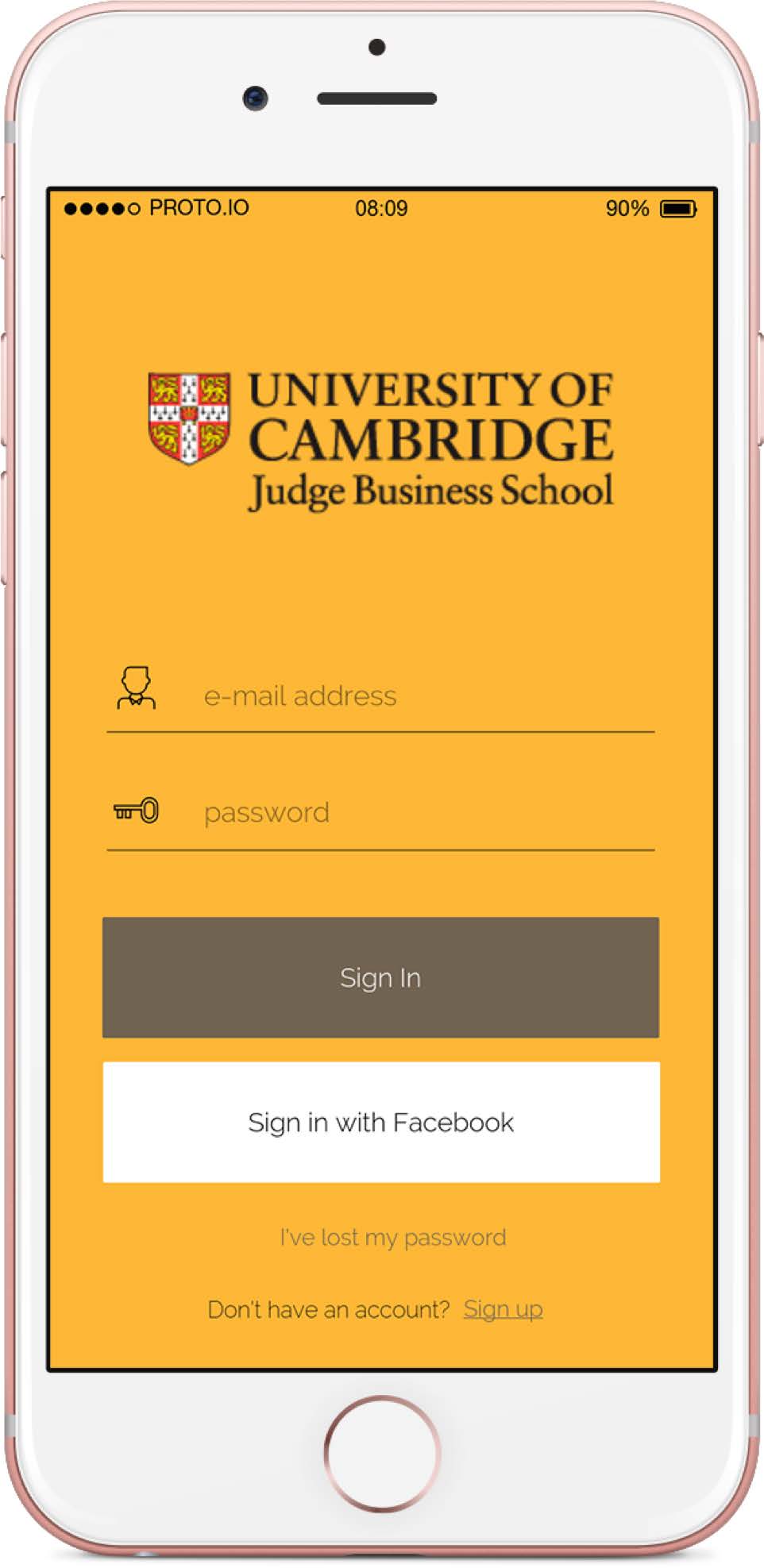
Sign in
If you don’t have an account, you can Create an account by clicking the link Sign Up.
Registering a new account
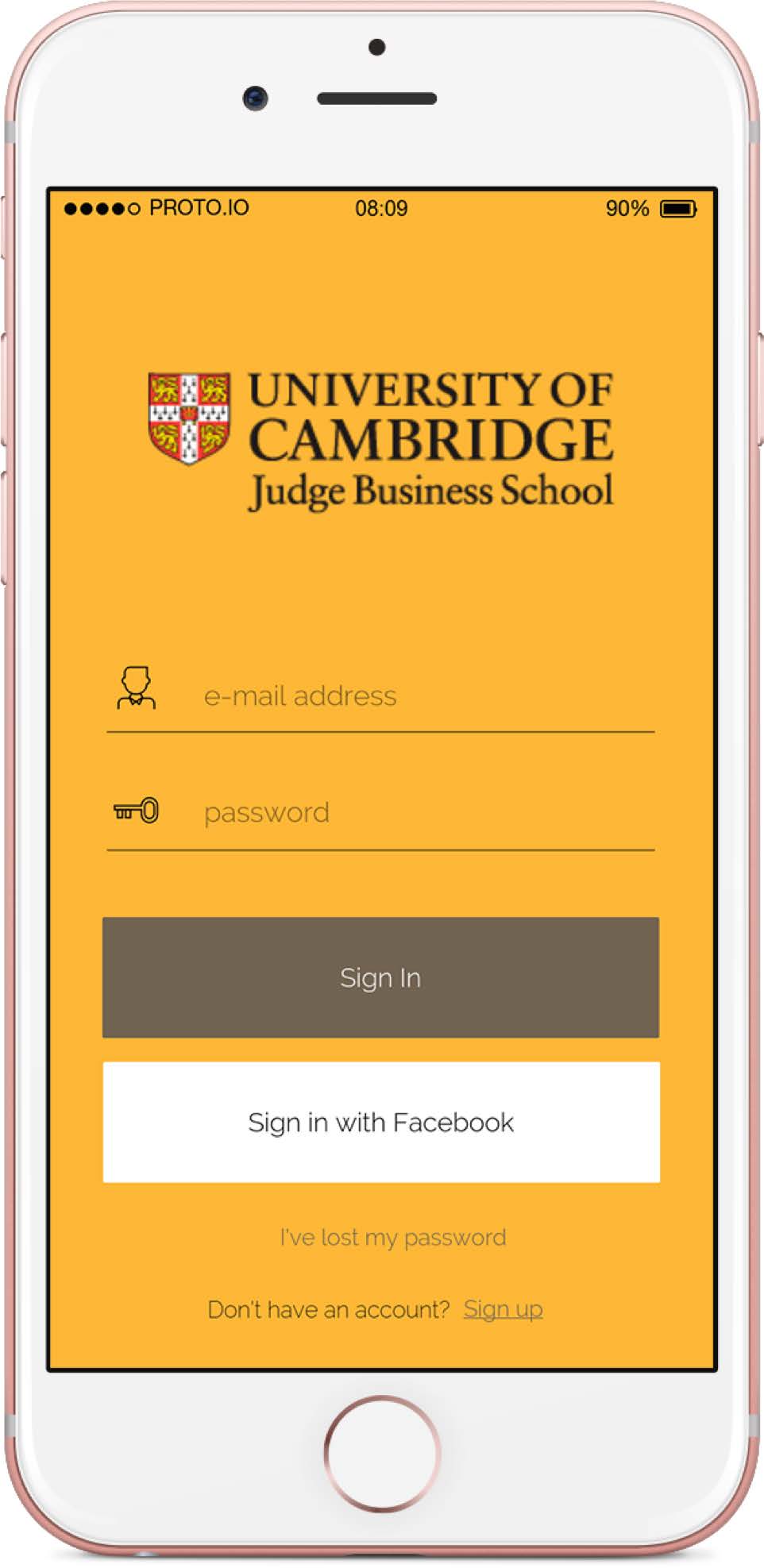
Registering a new account
To receive notifications about promotions from the app, simply activate the Allow Contact From Us button.
Recover Password
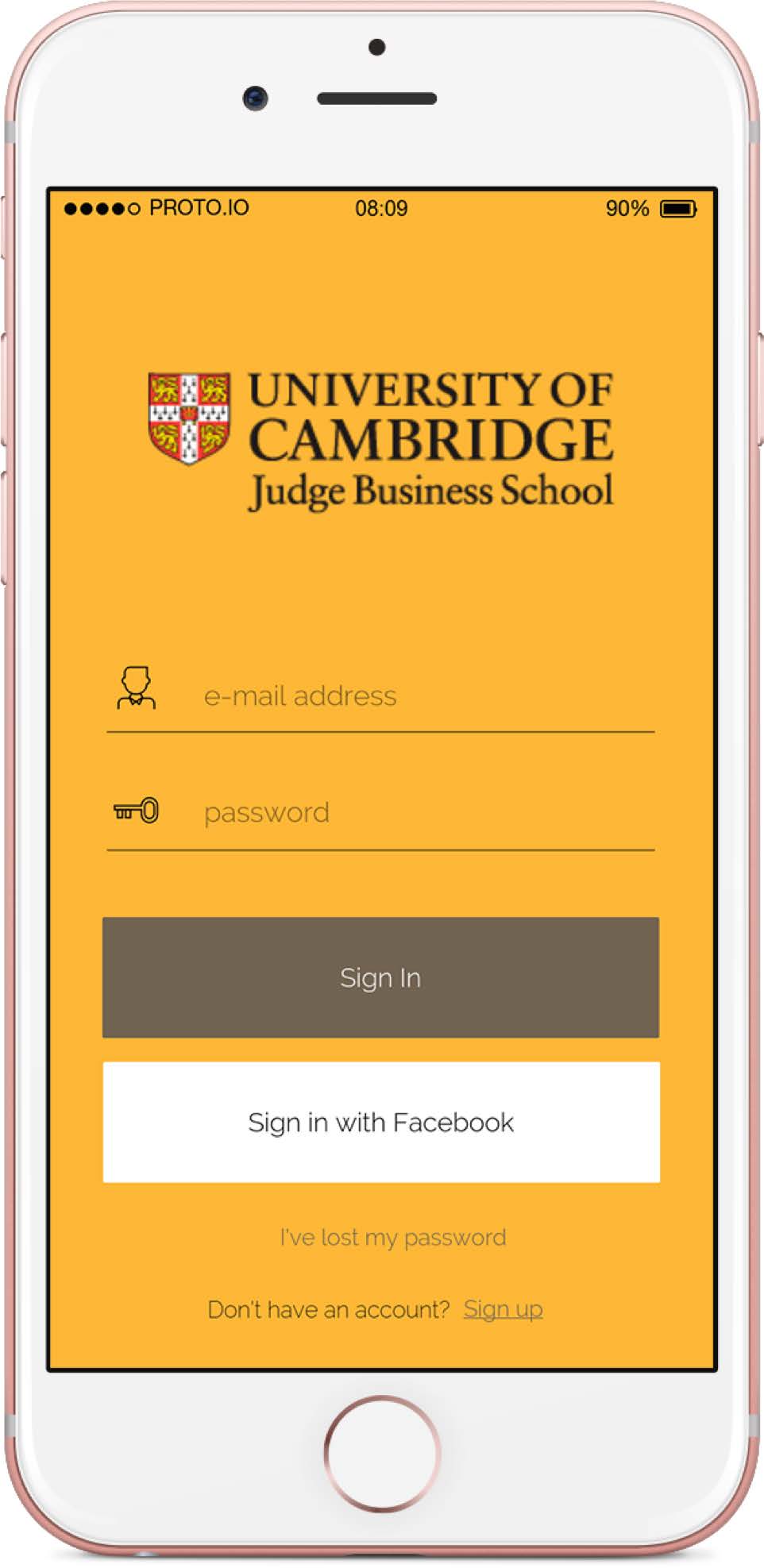
Recover Password
Main
Main
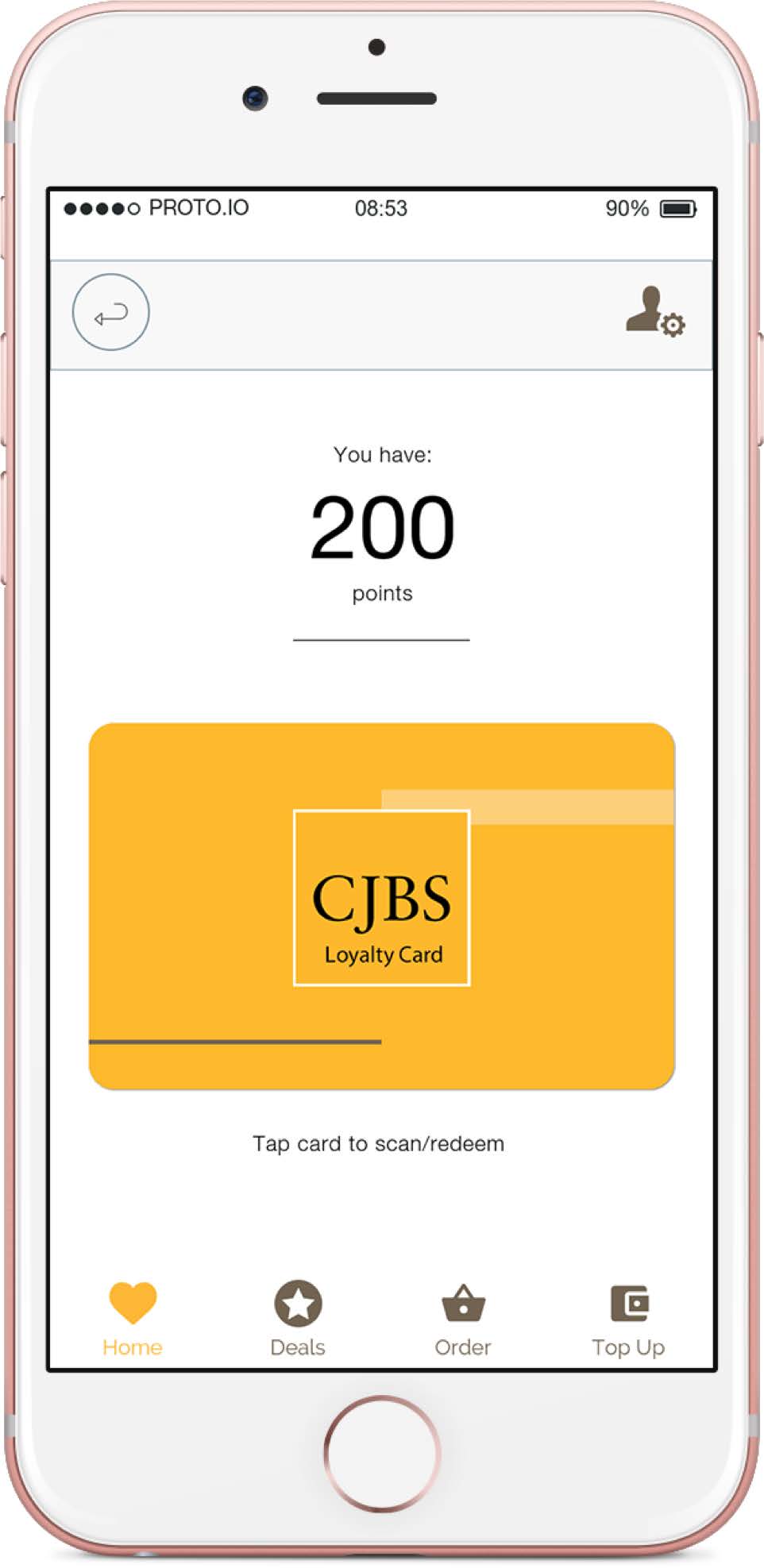
Main
You can view your Loyalty App barcode (click the card image), and your available points balance – updated in real time.
Access your profile settings by clicking on the cog (top right corner). Use this section to update your information, add a passcode, leave feedback and review the T&C’s/Privacy Policy.
The navigation bar at the bottom gives you access to the main screen & your available offers.
Collect points
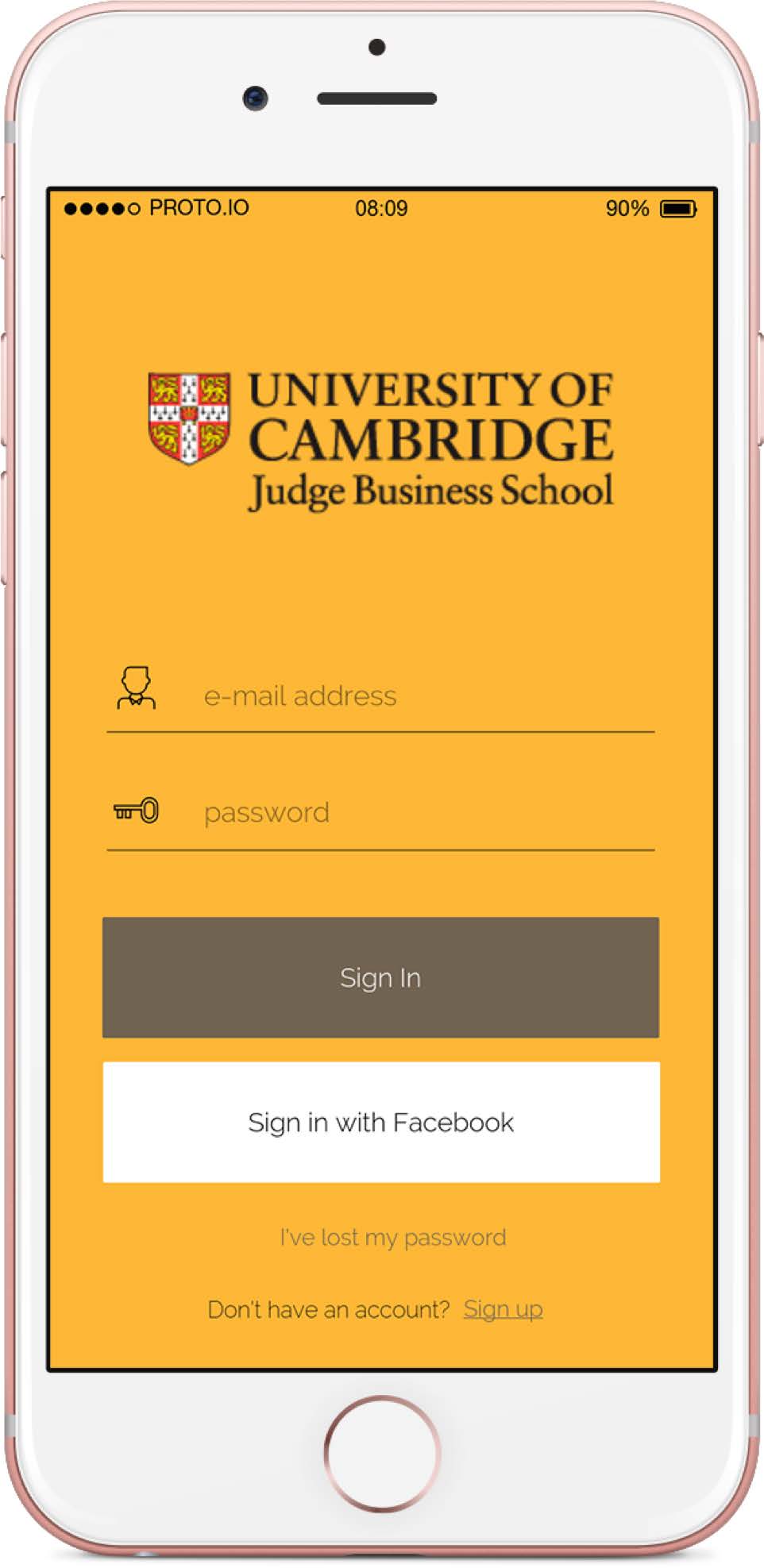
Collect points
Offers
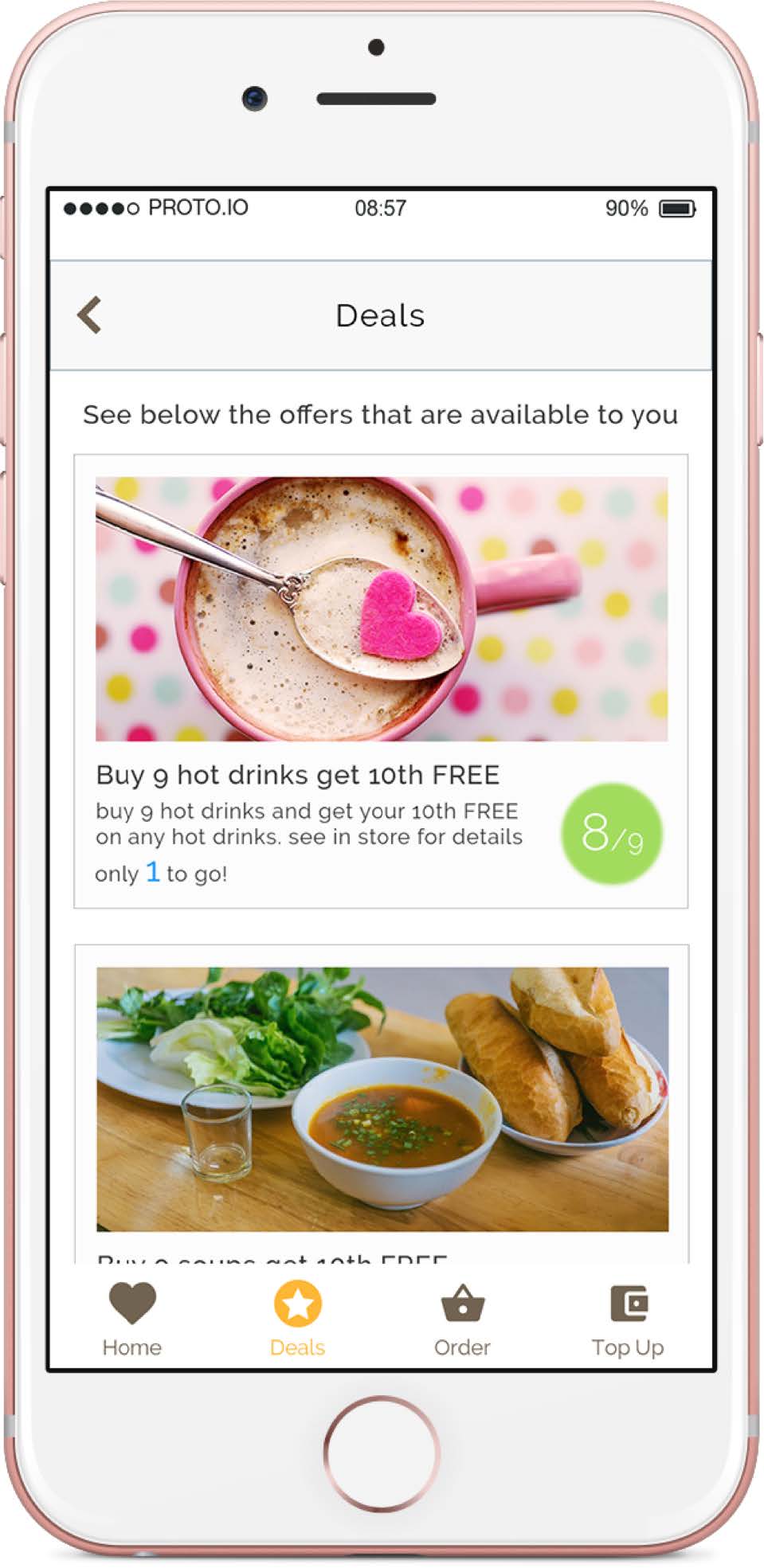
Offers
Settings
Spend your points
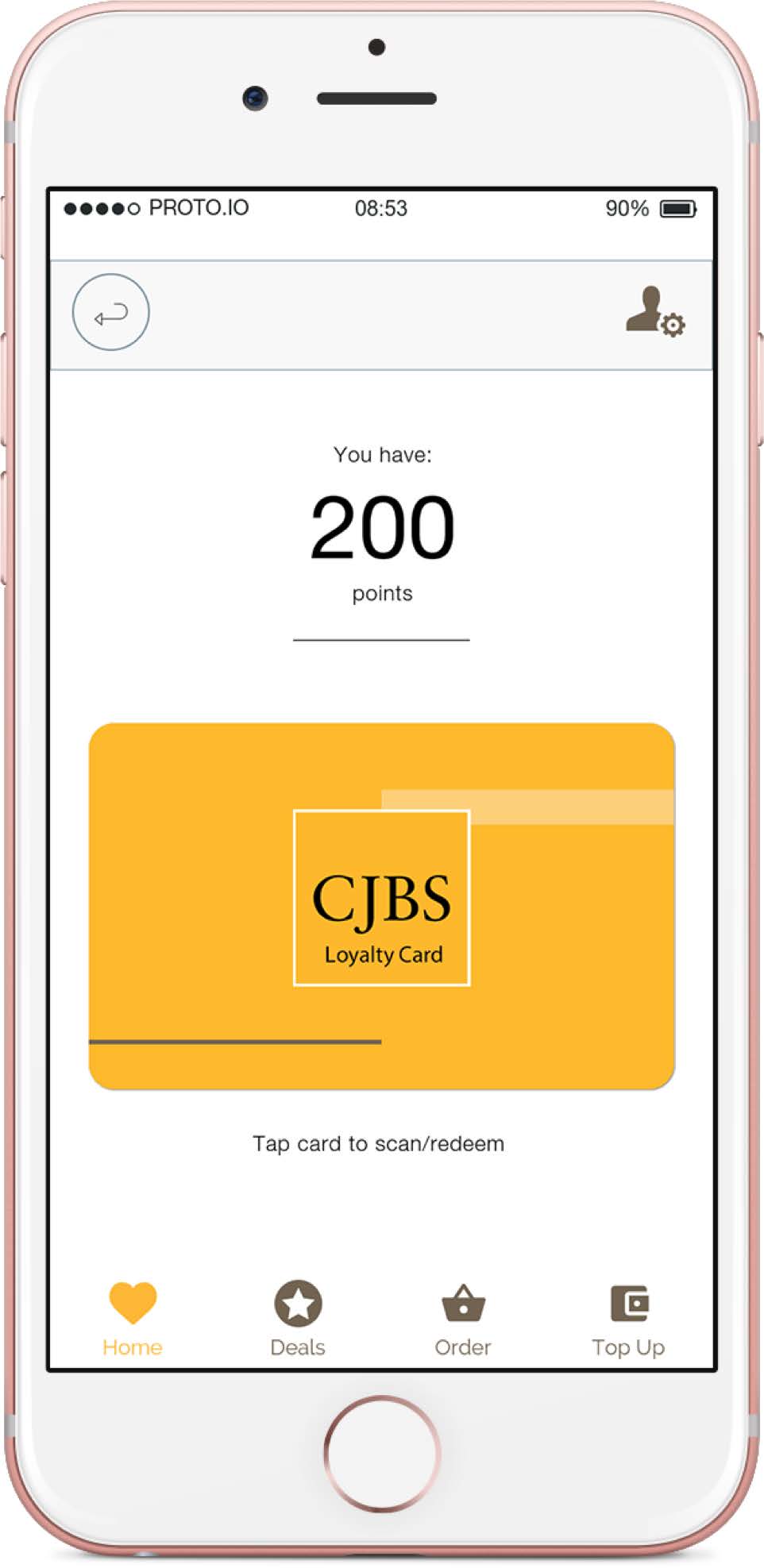
Spend your points
Don’t forget to tell the staff member when you want to redeem your points.
Settings/Profile
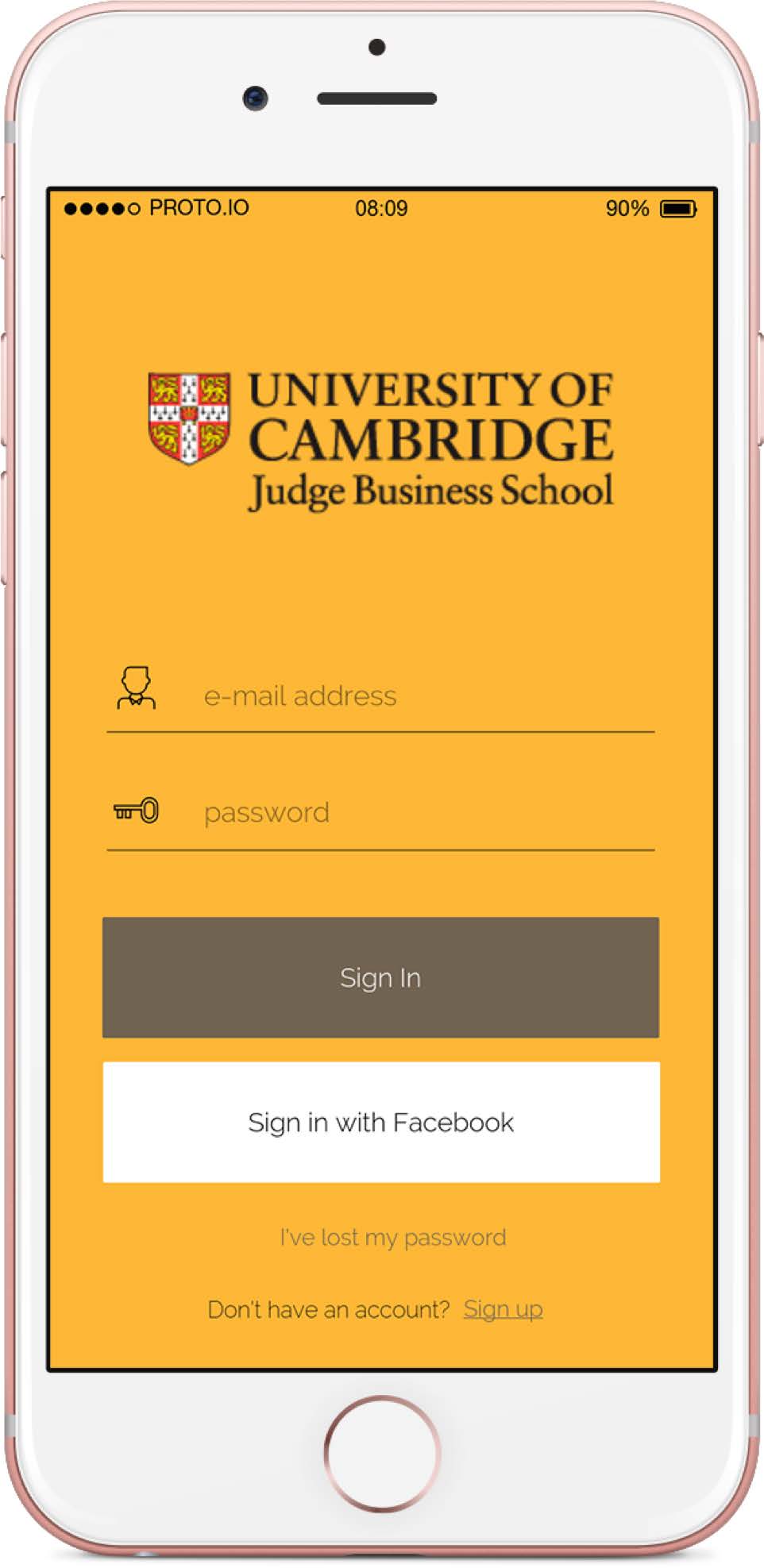
Settings/Profile
Access your profile settings by clicking on the cog (top right corner). Use this section to update your information, add a passcode, leave feedback and review the T&C’s/Privacy Policy.
Edit Profile
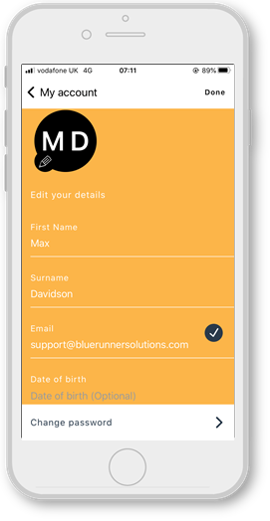
Edit Profile
University of Cambridge
Trumpington St
Cambridge CB2 1AG
United Kingdom

